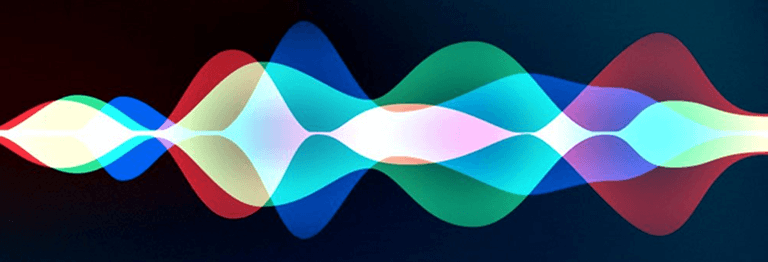
Do you own a business and want to make sure your business is available to as many potential customers as possible? As technology changes so will the ways in which your customers will find what they are looking for.

As a smaller business its often hard to exist in the same market as so many of your bigger competitors. Without huge budgets and stacks of resources its difficult to drum up new ways to drive traffic towards our sites. Without traffic we can’t create leads, without leads we can’t create sales and without sales we won’t be very successful. This article will cover a few ways to help improve your web traffic.

SSL stands for “Secure Socket Layer”. This is a standard technology used to create an encrypted channel between a server and a browser. This is meant to allow sensitive information to pass securely between a user and a server without being at risk of data theft or “man in the middle” attacks.

Ever noticed certain web addresses start with “http://” while others might start with “https://”? When you browse sites that require you to provide sensitive information like credit card numbers or other sensitive personal info you might have noticed that extra “s” pop up from time to time. That extra “s” means that you are visiting a site that is secured and encrypted. Any data that you will share with that site will be protected by a technology we call SSL, otherwise known as Secure Sockets Layer.
Choosing a theme and plugins for your WordPress blog can be the fun part of setting up your site, but …
Facebook in the last 12 hours launched Universities on Facebook, a page geared to encouraging interaction between people attending universities. The page …